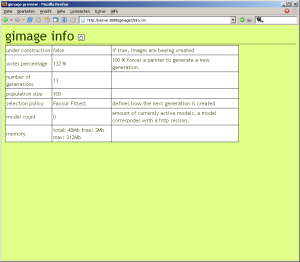the thumbs view allowes you to see all images of the current generation as thumbnails. On top of the view you find navigations for browsing and configuration.
moving the cursor over one of the thumbnail images pops up transparente buttons for voting of the image or for quick navigation.
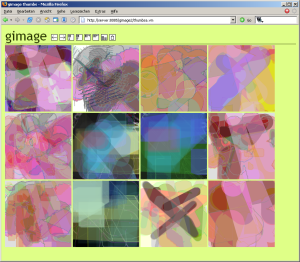
click here to see the image in full resolution
the preview view gives you a more detailed view of an image. clicking on the image allowes you to see the image in full resolution. the navigations on top of the view can be used for voting and navigating.
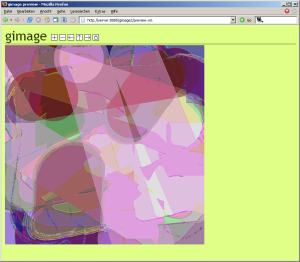
click here to see the image in full resolution
the info view informes you about the server configuration and state.